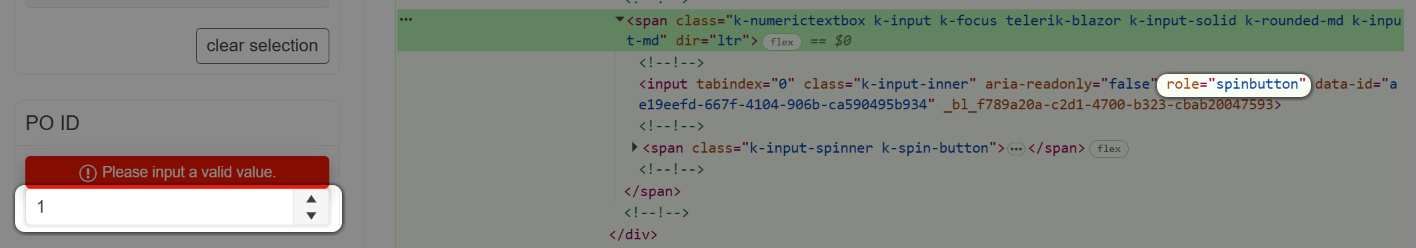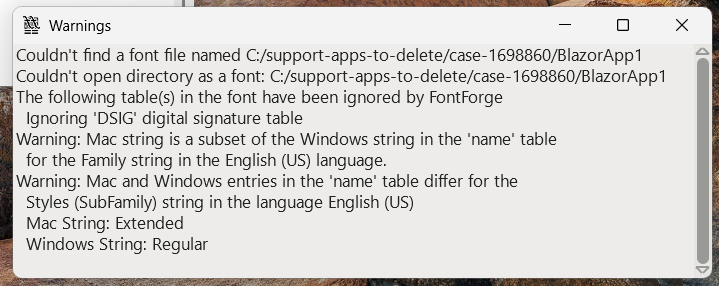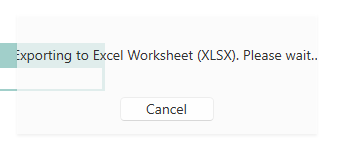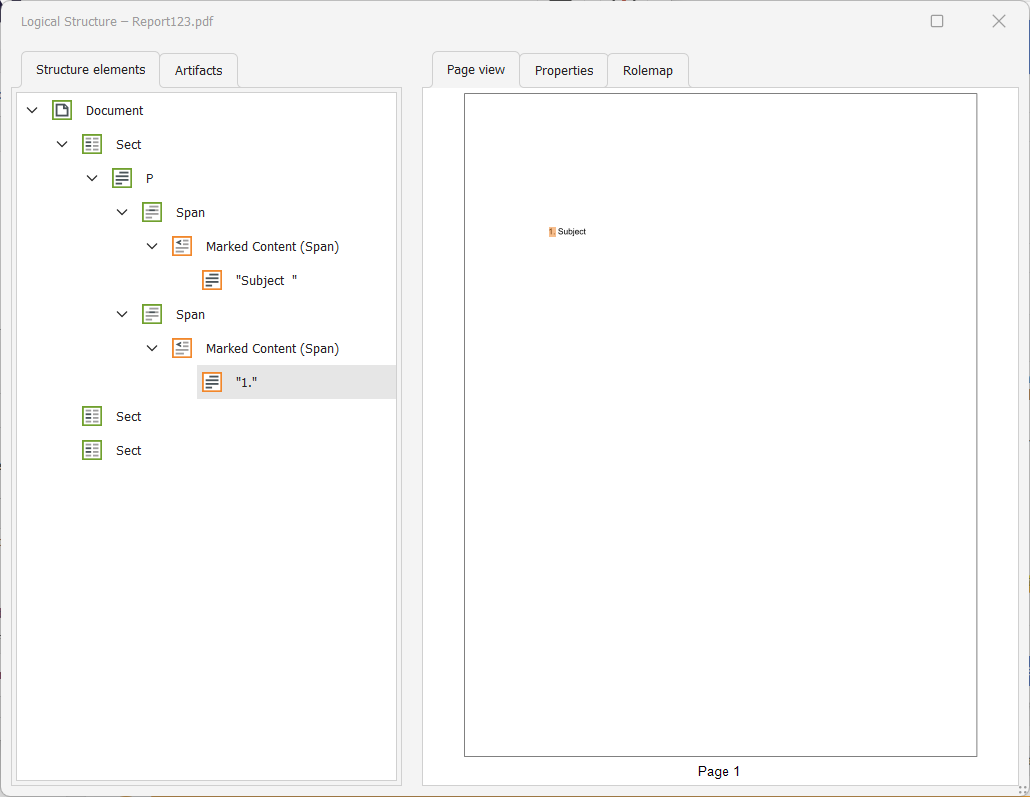My report has a Text Watermark as part of the PageSettings, and is configured for Accessibility. The report contains a Page Header and Page Footer. In the Page Footer, there are two TextBoxes.
When I generate an accessible PDF with Telerik Reporting and use the Adobe Reader > Read Out Loud functionality, it doesn't read the content of the second TextBox in the Page Footer.
I have a Website ASP.NET project, and I am trying to implement the Reporting REST Service in it. To do that, I have tried to install the Telerik.Reporting.Services.WebApi package to my solution. However, when I attempt that, I get the following error:
The package 'Telerik.Reporting.Services.WebApi' tried to add a framework reference to 'System.Web.Http' which was not found in the GAC. This is possibly a bug in the package. Please contact the package owners for assistance. Cannot find assembly 'System.Web.Http'.
It seems that the package requires that the System.Web.Http.dll assembly is available in the GAC, otherwise, the package cannot be installed.
The workaround to be able to install the package is to manually install the assembly to the GAC, or paste it in C:\Program Files (x86)\Reference Assemblies\Microsoft\Framework\.NETFramework\v4.8.
My use case is a multi-select parameter that is based on a dataset; and the dataset is filtered by 2 other parameters.
The dependent parameter editor is shown as a SpinButton rather than a multi-select editor in the Blazor Native Report Viewer:
When my application is hosted on Windows, Arabic date values appear reversed in the day part during PDF export with the Skia graphics engine. For example, 2025/01/01 is displayed as /01/10 when Arabic digits are used.
With the GDI graphics engine, the Date values are rendered as expected.
As of now the Reporting team provides only part of the source code - mostly the code that targets .NET Framework 4.6.2.
Please expose more of the code to your customers, like Telerik Reporting engine for .NET 6+ and corresponding REST WebAPI.
I use an approved government font for the reports. I have specified it in the `privateFonts` option of the report engine configuration. However, on Linux, it is not picked up during rendering. In FontForge, the font shows the following warning:
On Windows, it causes no issues.
This works fine in the Report Designer, e.g., when the Start Date is changed in preview mode, the End Date value is recalculated.
However, this behavior does not work in the Blazor Native Report Viewer. When the page first renders, the two dates are shown correctly, but if the Start Date is changed, the End Date is not recalculated.
My application uses RadDocking. When the WPF Report Viewer is hosted in RadDocking, some Graph labels appear cut.
The problem is related to the property UseLayoutRounding="True" in the RadDocking.
The workaround is to use the following setting:
RadPane pane = new RadDocumentPane();
pane.UseLayoutRounding = false;
pane.Header = "Report";
pane.Content = reportViewer;
DocumentPaneGroup.AddItem(pane, Telerik.Windows.Controls.Docking.DockPosition.Center);
As soon as I reference a .NET 10 assembly containing models, there is a null reference exception that does not appear in EventViewer or Fusion logging at the opening of the Standalone Report Designer for .NET.
Here is a link to a muted video demonstrating how adding assembly references using the UI successfully adds the custom assembly to the designer, as well as the bug when removing the assembly version.
Hello Team Support,
I work with the ReportViewer in WPF. I modified the description of some format in my App.config.
When I export my report, if the description is too long, it does not fit the message window anymore.
Here is a screenshot of my issue:
Thank you in advance.
Best regards,
Jonas
Currently, Telerik Reporting has a dependency on Microsoft.Data.SqlClient version="5.2.2".
This version may cause build failure when restoring packages due to locked package files.
See the following dotnet issue for more information about the problem: dotnet/SqlClient#2464
Some of the Web Report Designer pop-up messages are not localizable. For example, the message about trying to access a report that does not exist on the server:

Related to:
Also affects Telerik.Reporting.Processing and Configuration: Attempt by security transparent method 'Telerik.Reporting.Processing.AssemblyRefManager.LoadAssembliesCore()' to access security critical method 'Telerik.Reporting.Configuration.ReportingConfiguration.get_Current()' failed.
Some special characters, such as "🍁", break reports that are rendered with the Skia graphics engine in a Linux environment.
When the Gdi graphics engine is used on Linux, the reports are generated successfully. However, the Gdi graphics engine cannot be used on Linux with projects that target .NET 7 and later.
I have a report with an HtmlTextBox item, which contains an ordered list(<ol>). When I export this report to PDF, and inspect the logical tree of the document with a tool like the PDF Accessibility Checker, I can see that the span with the text is inserted above the number.
As a result, when I read the document with a screen-reading tool like Adobe's "Read Out Loud" feature or NVDA, the text is read before the current number in the list, which I find unexpected.